Check out Scaleway Bootscript
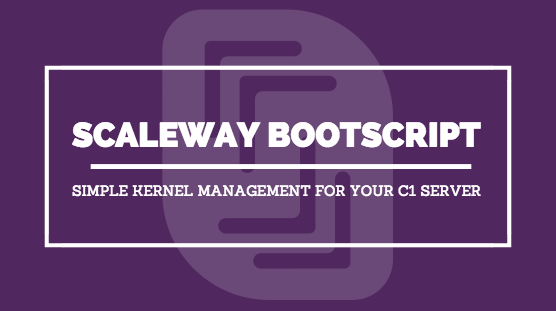
Scaleway Bootscript: Simple Kernel Management for your C1 server
Bootscripts let you choose the kernel version your C1 server uses (but – teasing time – also the boot and initrd arguments, though this is not yet really useful).
A dozen of bootscripts are currently available. You can list them from your control panel and checkout the sources from our GitHub repository.
Images bootscripts
When you create a server on Scaleway, you need to select an image. It can be a distribution (Ubuntu, Fedora, ...), an image from the ImageHub (Wordpress, Torrents, ...), or your own (handcrafted!) image.
Each image has a default bootscript. For instance, the current Ubuntu image is associated with the bootscript 3.2.34-std #30 (stable), with, as you probably guessed, a Linux kernel version 3.2.34.
You can display and change the bootscript used by your image directly from the control panel:
- Click on Images in the left side menu
- Select the image you want to show or edit the bootscript
- Click SHOW in the advanced options section to display the bootscript menu
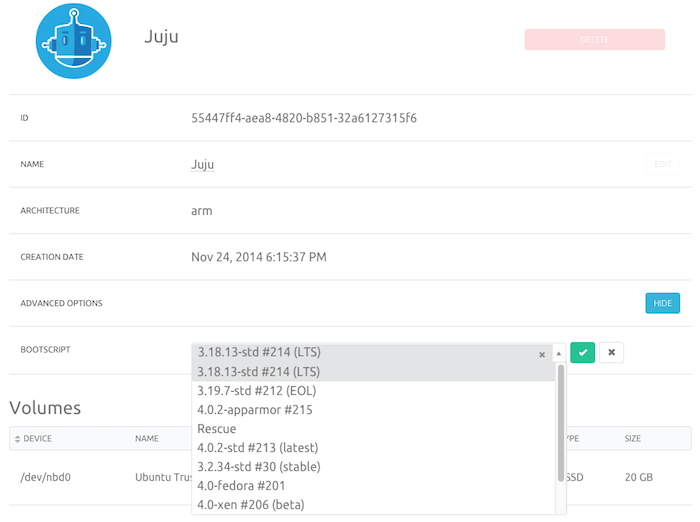
This way, everytime you boot a server using this image, it will use by default the bootscript you just set.
Another way to view the bootscript used by an image is to use our API:
request
curl -H "X-Auth-Token: <TOKEN ID>" https://api.scaleway.com/images/<IMAGE ID>response
{
"image": {
"arch": "arm",
"creation_date": "2015-02-24T17:15:37.506593+00:00",
"default_bootscript": {
"bootcmdargs": {
"id": "3aeefc8a-3732-41b0-acb5-7a8a8cd855ef",
"value": "ip=dhcp boot=local root=/dev/nbd0 nbd.max_parts=8 cgroup_enable=memory swapaccount=1"
},
"id": "40b71c91-3dd3-41ad-aa1a-5624fb21b7ee",
"initrd": {
"id": "1be14b1b-e24c-48e5-b0b6-7ba452e42b92",
"path": "initrd/c1-uInitrd",
"title": "C1 initrd"
},
"kernel": {
"dtb": "dtb/pimouss-computing.dtb.3.18.13-214-std",
"id": "4e650465-c0eb-4e59-a59a-b43478f8ff2b",
"path": "kernel/pimouss-uImage-3.18.13-214-std",
"title": "Pimouss 3.18.13-214-std"
},
"organization": "...",
"public": true,
"title": "3.18.13-std #214 (LTS)"
},
...
}
}Читать дальше →